Top ATS Platforms for High-Volume Hiring in 2025

Recruiting for many jobs can be very stressful for teams, especially when dealing with high-volume hiring ATS. A single job post online often gets over 250 applications, and only a few people get picked for interviews. This is why using a high-volume hiring ATS for recruitment is so helpful. About 70% of big companies and 20% of small ones already use ATS tools. These tools make hiring faster and easier, cutting hiring time by up to 60%. Recruiters also find better candidates with these tools. Around 86% of recruiters say that a high-volume hiring ATS helps them hire faster. Using the right ATS keeps you ahead in 2025's busy job market.
Understanding High-Volume Hiring Needs
Challenges in High-Volume Recruitment
Hiring many people at once can be tough for recruiters. The biggest problem is handling so many applications. One job post can get hundreds or thousands of resumes. Sorting through them takes a lot of time and slows down hiring. Without good tools, recruiters spend hours reviewing resumes, delaying decisions.
Another issue is finding the best candidates quickly. When there are too many applications, it’s hard to spot top talent. Good candidates might take other jobs while waiting for a reply. Delays in tracking applicants make hiring even harder and slow the process.
To solve these problems, companies use advanced ATS tools. These systems help by sorting resumes, ranking candidates, and organizing tasks. This lets recruiters focus on hiring the right people. About 86% of recruiters say AI tools make hiring faster. Also, 67% of companies save time using AI for recruitment.
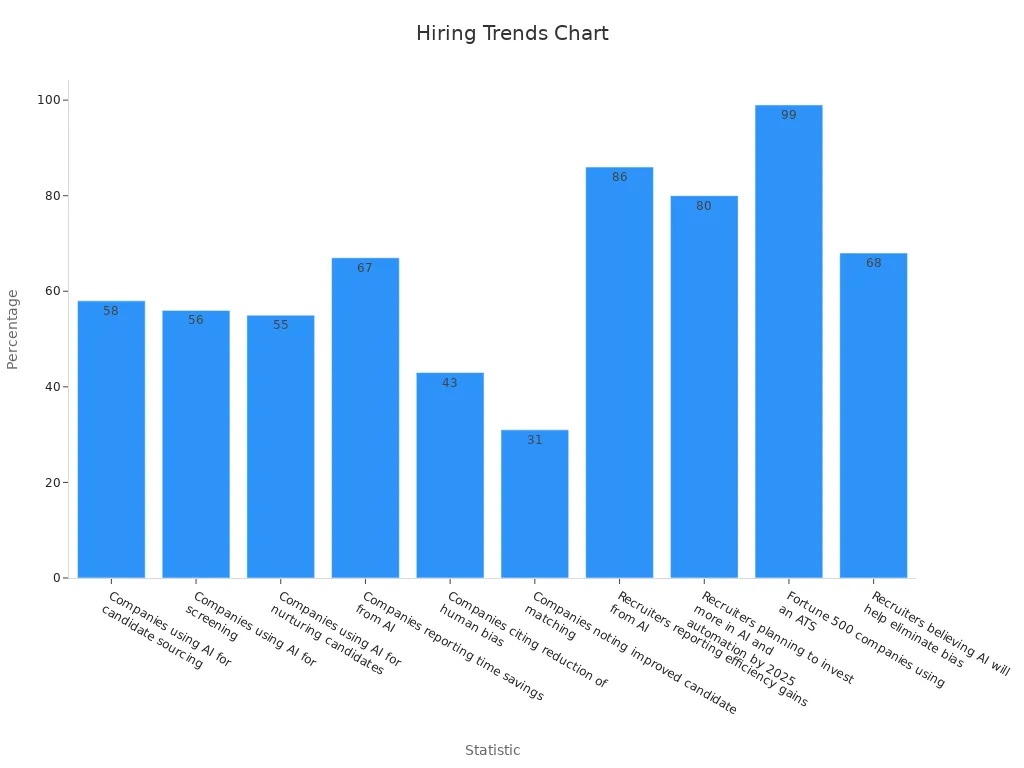
Key Requirements for Effective High-Volume Hiring
To hire lots of people, you need tools that work well under pressure. Your ATS should handle thousands of applications without slowing down. Automation is important too. It saves time by doing tasks like sorting resumes and scheduling interviews.
Your ATS should also connect easily with your HR software. This makes sharing data simple and smooth. It’s important to give candidates a good experience. Tools that send personal messages and make applying easy help attract great talent.
Lastly, tracking and reports are key. They show how well your hiring process works and where to improve. By 2025, 80% of recruiters plan to use more AI and automation. Using an ATS with these features will help you stay ahead in hiring.
Key Features to Look for in a High-Volume Hiring ATS
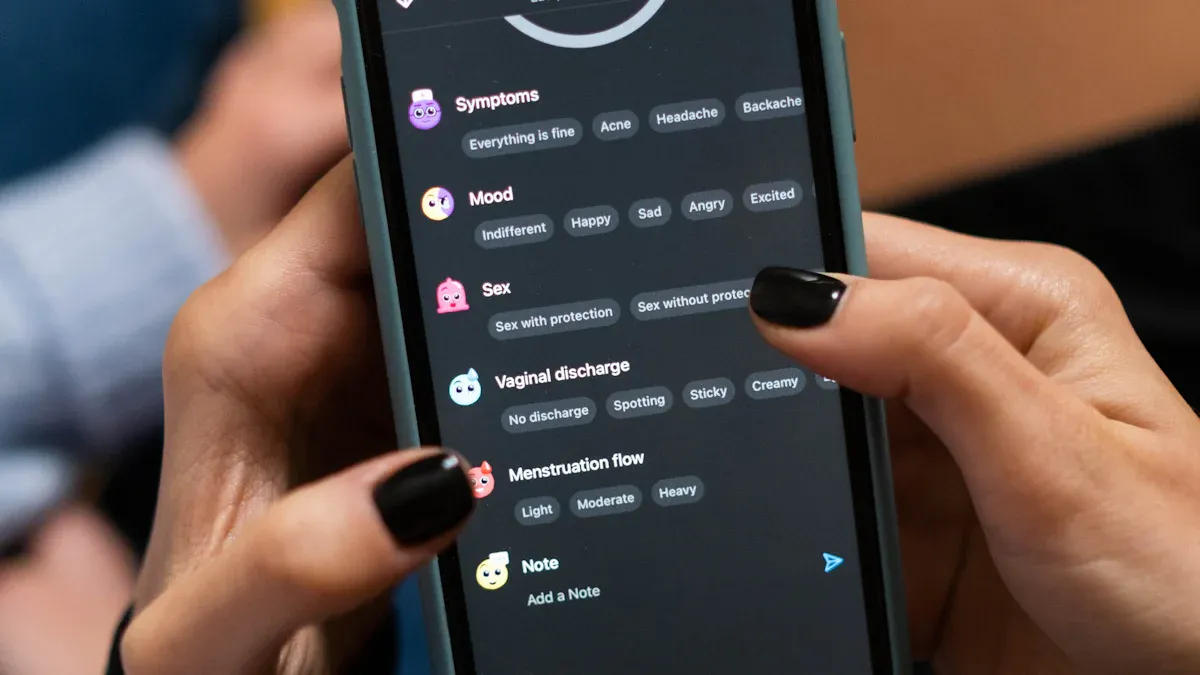
Scalability and Performance
When hiring many people, you need a strong ATS. It should handle lots of applications without slowing down. Scalability means it works well, even during busy times. Metrics like time-to-fill and cost-per-hire show how good the ATS is. Tracking offer acceptance rates and candidate happiness helps find areas to improve.
A scalable ATS also saves time by automating tasks. It handles things like sorting resumes and setting up interviews. This gives your team more time to focus on picking the best candidates. A good ATS keeps hiring smooth, even when demands grow.
Metric | What It Measures |
|---|---|
Time-to-fill | How long it takes to fill a job. |
The total cost of hiring someone. | |
Offer acceptance rate | How many offers are accepted by candidates. |
Candidate satisfaction | How happy candidates are with the hiring process. |
Source of hire | The best places to find new employees. |
Automation and AI Capabilities
AI tools make hiring faster and easier. They do tasks like sorting resumes, ranking candidates, and planning interviews. These tools save time and help find the best people quickly. AI can also check data to see if someone fits the job. This improves the quality of hires.
Automation makes the hiring process better for candidates too. Tools send personal messages to keep them updated. Happy candidates are more likely to accept jobs and recommend your company. Using AI tools helps you hire faster and stay ahead of others.
Integration with Existing Systems
Your ATS should work well with your current HR tools. It should connect with payroll and employee databases to share data easily. This reduces mistakes and saves time.
Companies have seen big improvements with integration. For example, Google hired faster by 20% with ATS integration. IBM made hiring 30% more efficient using better analytics. Unilever got 50% more applications by making the process easier. These examples show how integration helps hiring.
An integrated ATS also adds features like automatic sourcing, interview planning, and background checks. These tools make hiring smoother and improve communication with candidates. Picking an ATS that connects well with other systems boosts efficiency and candidate experience.
Candidate Experience and Communication Tools
Making candidates happy is key for hiring many people. Your ATS should have tools that make talking to candidates easy. Applicants want quick updates and clear steps during hiring. If communication is slow or confusing, they might quit the process.
New ATS systems have features like automatic emails, personal messages, and instant alerts. These tools keep candidates updated about their applications and next steps. For example, reminders for interviews or tests help candidates stay on schedule without extra effort.
Numbers like Net Promoter Score (NPS) and Application Completion Rate show how good your communication tools are. High NPS means candidates are happy and may recommend your company. A high Application Completion Rate shows the process is simple and engaging.
Metric | What It Measures |
|---|---|
Net Promoter Score (NPS) | How happy candidates are and if they’d recommend the process. |
Application Completion Rate | How many candidates finish the application process. |
Interview Satisfaction | How candidates feel about their interview experience. |
Response Times | How fast communication happens during hiring. |
Using these numbers helps you find ways to improve and make your communication better. An ATS that focuses on candidates makes them feel important. This helps you hire great people and build a strong company image.
Reporting and Analytics
Using data helps make hiring better. Your ATS should have tools to track numbers and give reports. These tools show how well your hiring process works and where it can improve.
For example, tracking Time-to-Fill shows how long it takes to hire someone. If some jobs take longer, you can check which steps are slow and fix them. Cost-per-Hire shows how much hiring costs, helping you save money.
Metric | What It Measures | How to Improve |
|---|---|---|
Time-to-Fill | How long it takes to hire someone. | Look at steps causing delays and compare to industry averages. |
Cost-per-Hire | Total cost of hiring, including ads and training. | Check costs by department to find savings. |
Quality of Hire | How good new hires are based on their work and staying power. | Use reviews and surveys to measure quality. |
Time to Hire | Time from applying to accepting a job offer. | Break down steps to find slow areas. |
Hiring Manager Response Time | How quickly managers reply to candidates after interviews. | Get feedback to see where managers need help. |
An ATS with easy-to-read dashboards makes understanding data simple. You can see patterns, compare numbers across teams, and check against industry standards. These tools help you improve hiring, save money, and make candidates happier.
Best ATS Platforms for High-Volume Hiring in 2025
MokaHR: Features, Pros, and Cons
MokaHR is a strong ATS that makes hiring easier. It has simple tools and smart features to help manage many applications. This platform works well for growing companies that need quick hiring solutions.
Features:
Customizable Workflows: Change hiring steps to fit your needs.
AI-Powered Resume Screening: Find top candidates fast from big applicant lists.
Collaboration Tools: Help teams work together easily during hiring.
Data-Driven Insights: Use reports to improve how you hire people.
Pros:
Simple to use, even for beginners.
Saves time by automating tasks.
Great tools for tracking hiring progress.
Cons:
Few options to connect with other tools.
Advanced features may need extra training.
MokaHR is perfect for companies needing easy yet powerful hiring tools. It saves time and helps find the best workers.
Pinpoint: Features, Pros, and Cons
Pinpoint is another great ATS for hiring many people. It focuses on keeping candidates happy while making hiring faster and smoother.
Features:
Candidate Experience Tools: Send personal messages to keep candidates interested.
Automation Features: Handle tasks like emails and interview planning automatically.
Diversity Hiring Tools: Reduce bias and support fair hiring practices.
Pros:
Makes candidates feel valued during hiring.
Saves time with automation tools.
Easy for recruiters to learn and use.
Cons:
The design could be better for handling many applications.
Limited ways to connect with tools like LinkedIn.
Pinpoint is great for creating a smooth hiring process. But it may need extra tools to fix its integration limits.
Challenges | |
|---|---|
Strong candidate experience | Needs better design for managing many applicants |
Automation features | Limited connections with LinkedIn |
Easy for recruiters to use |
Manatal: Features, Pros, and Cons
Manatal is popular for being simple and effective. It combines easy-to-use tools with smart features, making it a favorite for recruiters.
Features:
AI Recommendations: Suggests the best candidates for jobs.
Social Media Integration: Find candidates on LinkedIn and Facebook.
Customizable Pipelines: Adjust hiring steps to match your process.
Cloud-Based Platform: Use it anywhere for more flexibility.
Pros:
Very easy to use and understand.
Great customer support praised by users.
Strong tools for managing candidate databases.
Cons:
Fewer advanced reports compared to other platforms.
Some users find customization options limited.
Manatal has received great feedback from professionals. For example, Bill Twinning from Charoen Pokphand Group saw better hiring results with Manatal. Dina Demajo from Manpower Group liked its simple design and helpful support team.
Ahmed Firdaus, Director at MRI Network, said it improved database management.
Ngoc-Thinh Tran, HR Manager at Suntory PepsiCo Beverage, called it the best tool for finding talent.
Manatal is a great choice for companies needing a simple and effective ATS for hiring many people.
Workable Recruiting: Features, Pros, and Cons
Workable Recruiting is an ATS that helps small and mid-sized companies hire easily. It has tools to make recruiting faster and simpler. This platform is great for managing a medium number of applicants.
Features:
AI-Powered Sourcing: Finds and ranks top candidates based on job needs.
Job Board Integrations: Posts jobs on many websites with one click.
Interview Management Tools: Makes scheduling and tracking interviews simple.
Source of Hire (SoH) Metrics: Shows which hiring methods work best.
Pros:
Easy for small and mid-sized teams to use.
Saves time by automating job posts and sourcing.
SoH metrics help improve hiring strategies.
Cons:
Not ideal for very high-volume hiring.
Advanced tools may need extra training for new users.
Workable Recruiting uses smart tools and metrics like SoH to help teams hire better. It’s a good choice for companies that want efficient hiring without handling too many applicants.
Breezy HR: Features, Pros, and Cons
Breezy HR is an ATS that focuses on teamwork and candidate experience. It’s perfect for companies wanting better hiring while keeping applicants happy.
Features:
Drag-and-Drop Pipelines: Lets you easily change hiring steps.
Candidate Messaging: Send emails or texts directly to applicants.
Team Collaboration Tools: Share notes and feedback with your team fast.
Video Interviewing: Do interviews online to save time and money.
Pros:
Simple design makes it easy to use.
Great tools for talking to candidates.
Video interviews save time and reduce travel.
Cons:
Limited data reports compared to other ATS platforms.
May struggle with very large numbers of applicants.
Breezy HR is great for companies that want easy hiring tools and strong communication. While it lacks advanced reports, its focus on teamwork and candidate engagement makes it a solid choice.
JazzHR: Features, Pros, and Cons
JazzHR is a budget-friendly ATS for small businesses. It works well for simple hiring needs but isn’t good for handling many applicants.
Features:
Customizable Job Postings: Change job ads to attract the right people.
Resume Parsing: Pulls important details from resumes automatically.
Interview Guides: Gives templates to help with interview questions.
Pros:
Affordable for small businesses.
Easy tools for making job ads and managing posts.
Resume parsing saves time when screening applicants.
Cons:
Struggles with large numbers of applicants.
Old design makes it harder to use.
No automation means more manual work for recruiters.
Problem Found | Explanation |
|---|---|
Handling Many Applicants | Slows down when dealing with lots of resumes. |
User Interface | Outdated design makes it hard to navigate. |
No Automation | Requires manual work, which takes more time. |
Low-Quality Applicants | Often brings unqualified candidates, wasting recruiters’ efforts. |
Customer Support | Users say support is slow and not helpful. |
JazzHR is good for small businesses with simple hiring needs. But it’s not the best choice for companies needing fast and automated hiring for many applicants.
JobDiva: Features, Pros, and Cons
JobDiva is a top ATS for hiring many people. It has tools to make recruiting faster and easier. If your company needs help with big hiring tasks, JobDiva can simplify finding, tracking, and managing candidates.
Features:
Integration with Job Boards: JobDiva links to many job boards. This helps you find candidates from different places.
Contract Lifecycle Tracking: It keeps track of contracts and makes sure hiring follows rules.
Organized Candidate Data: The simple design lets you store and find candidate info quickly.
Pros:
Efficient Candidate Sourcing: Linking to job boards saves time and helps find great talent.
Compliance Management: Tracking contracts ensures hiring stays legal.
Data Organization: The platform keeps candidate info neat and easy to manage.
Cons:
Complex Navigation: New users may find the many features confusing to use.
Slow Bulk Updates: Updating lots of data can take extra time and slow work.
Onboarding Challenges: Learning how to use the platform might take longer for beginners.
JobDiva is great for connecting to job boards and following hiring rules. But new users might struggle with its design and setup. If you need a strong ATS for big hiring tasks, JobDiva is a good choice despite small issues.
How to Pick the Best ATS for Your Company
Understanding Your Hiring Needs
Before choosing an ATS, think about your hiring problems and goals. Start by figuring out how many applications you get and how hard your hiring process is. For example, if you often hire for many jobs, you’ll need a system that handles lots of applications well. Numbers like time-to-hire and applicant drop-off rates can show where your process slows down.
Metric | What It Means |
|---|---|
Time-to-hire | How long it takes to hire someone after posting. |
Applicant drop-off rates | How many people quit before finishing their application. |
Also, think about your hiring team’s skills. If your team is small or not great with tech, pick a platform that’s easy to use. Plan for the future too. A scalable ATS will grow with your company as your needs change.
Comparing Tools and Costs
Not all ATS platforms are the same. To find the best one, look for features that match your hiring needs. Check for tools like automation, system integration, and data reports. For instance, Greenhouse has strong reporting tools, while BreezyHR is simple to use.
ATS Platform | Main Features | Strengths | Weaknesses |
|---|---|---|---|
BreezyHR | Mobile-friendly, career page customization | Easy to use, affordable | Lacks advanced options |
Greenhouse | Custom workflows, detailed reports | Very flexible, great support | Expensive for small teams |
BambooHR | Drag-and-drop forms, smooth data sharing | Works well with HR systems | May need extra tools |
Cost is important too. Some platforms, like JazzHR, are cheaper for small businesses. Others, like Bullhorn, are pricier but offer advanced tools for bigger companies. Always compare the price to the value you’ll get.
Checking Reviews and Success Stories
Reading reviews and case studies can help you see how an ATS works in real life. Websites like G2 Crowd collect user feedback on things like ease of use and customer satisfaction. For example, Crelate is known for being easy to set up, making it a good choice for quick use.
When reading reviews, look for comments about how simple the platform is, how helpful the support team is, and if training is available. Good support can make onboarding easier and less stressful. Case studies also show how other companies improved their hiring with an ATS. These examples can help you imagine how the tool might work for you.
Tip: Choose platforms with high ratings for ease of use and setup. This will make switching to a new system easier for your team.
Testing the Platform with a Demo or Trial
Before choosing an ATS, try it with a demo or trial. This helps you see how it works and if it fits your needs. Many platforms offer free trials or guided demos, so you can test them without spending money.
During the trial, check how easy it is to use. Make sure the design is simple and clear. A user-friendly system helps your team learn it quickly. Test important tools like resume sorting, automation, and reports. These features should work smoothly and save time.
Get your hiring team involved in testing. Let them try tasks like posting jobs, reviewing resumes, or setting up interviews. Their feedback will show what works well and what doesn’t.
Also, test the customer support. Ask questions or report problems to see how fast and helpful they are. Good support is important when you face issues later.
Tip: Use the trial to mimic busy hiring times. This shows how the platform handles heavy workloads.
Trying a demo or trial gives you useful information about the ATS. It helps you pick the right system before making a big decision.
Ensuring Scalability for Future Growth
As your company grows, your hiring needs will change. Picking an ATS that grows with you is important. A scalable system can handle more work without slowing down.
Check if the system can manage lots of data. A good ATS should store and organize candidate info well, even during busy times. Look at how many users it supports. This matters if your team gets bigger or more departments use it.
Make sure the ATS connects with other HR tools, like payroll or onboarding software. This makes work easier and reduces mistakes.
Also, check how fast and reliable the system is. It should work quickly and not crash, even when many people use it.
Metric | What It Checks |
|---|---|
Data Handling | Can it store and manage lots of candidate info without problems? |
User Capacity | How many people can use it at the same time? |
Integration Capabilities | Does it connect well with other HR tools for smooth workflows? |
Performance Metrics | Is it fast and reliable, even during busy times? |
Note: A scalable ATS meets today’s needs and grows with your business. Choosing one like this keeps hiring smooth as your company expands.
ATS tools help make hiring many people much easier. They cut hiring time by half, find better workers, and save money. Features like automation, system connections, and communication tools improve the process and keep applicants happy.
Metric | What It Means | Goal |
|---|---|---|
Time-to-Hire | How long it takes to hire someone | |
Quality of Hire | How good new hires are | Better over time |
Cost-per-Hire | Money spent to hire each person | Lower costs |
Candidate Experience Score | How happy applicants feel about the process | Happier applicants |
Check out tools like MokaHR, Pinpoint, and Manatal. Picking the right ATS makes hiring faster and helps your company look good.
FAQ
1. What is an ATS, and why is it useful for hiring many people?
An ATS, or Applicant Tracking System, helps manage job applications easily. It organizes tasks like sorting resumes and planning interviews. For hiring lots of people, it saves time and helps find great candidates fast.
2. How does automation in ATS tools make hiring better?
Automation handles simple tasks like sending emails and ranking resumes. It reduces extra work and speeds things up. You can focus on picking the best workers while the system does the rest.
3. Can ATS tools work with other HR systems?
Yes, most ATS tools connect with payroll, onboarding, and employee databases. This makes sharing data easy and avoids mistakes. It also saves time by linking systems together automatically.
4. How do ATS tools improve the experience for candidates?
ATS tools send personal updates and reminders to applicants. They make applying simple and keep communication clear. Happy applicants are more likely to finish applying and accept job offers.
5. Are ATS tools good for growing companies?
Yes, scalable ATS tools grow with your business. They handle more data, users, and applications without slowing down. Picking a scalable tool keeps hiring smooth as your company gets bigger.
See Also
Revolutionize Your Recruitment Process With An ATS System
Utilizing ATS Software To Identify Top Candidates Effectively
A Comprehensive Guide To Mastering ATS For Talent Acquisition
Ten Strategies To Enhance Your Hiring Process Using ATS
Using ATS To Streamline Recruitment Across Various Time Zones
From recruiting candidates to onboarding new team members, MokaHR gives your company everything you need to be great at hiring.
Subscribe for more information

