10 Tips for Picking the Right Applicant Management System

Recruitment can be time-consuming and complex, but an applicant management system simplifies the process. It reduces the average hiring cycle by up to 60%, allowing you to focus on finding the best talent. Automated updates keep candidates informed, improving their experience and fostering trust. Businesses also benefit from data-driven insights, which refine hiring strategies and align recruitment with long-term goals. With 86% of recruiters reporting reduced time-to-hire and 79% noting better-quality hires, the right system transforms recruitment into a streamlined, efficient process. Use applicant tracking comparison tools to identify the best fit for your needs.
Key Takeaways
Know your hiring goals and problems to pick the right system.
Pick a system that can grow as your business grows.
Make sure it is easy to use for everyone involved.
Find one with reports you can change to get useful info.
Check if it works well with tools you already use.
Define Your Hiring Goals and Challenges
Identify Recruitment Pain Points
Understanding your recruitment challenges is the first step in selecting the right applicant management system. Many companies struggle to attract qualified candidates due to weak employer branding or outdated recruiting methods. For example, younger generations often overlook industries with outdated reputations, making it harder to compete for top talent. Additionally, lengthy hiring processes frustrate candidates and overwhelm teams with limited resources.
Recruiters also face the risk of poor hiring decisions when screening systems fail to filter unqualified applicants effectively. Did you know that 88% of job applicants are often unqualified for the roles they apply for? This highlights the importance of modern recruiting software that uses AI to streamline the hiring process. In fact, 64% of organizations now use AI to filter candidates, saving time and improving efficiency.
To address these pain points, focus on tools that enhance candidate engagement and simplify the hiring process. A well-designed system can help you meet recruiting objectives while improving the overall experience for both candidates and recruiters.
Align the Applicant Management System with Long-Term Goals
Your applicant management system should do more than solve immediate challenges. It must align with your company’s long-term goals to deliver lasting benefits. For instance, a system tailored to your needs can improve hiring efficiency, enhance the candidate experience, and support business growth.
Investing in a system that builds a database of qualified candidates is a strategic move. This proactive approach saves time in future hiring cycles and ensures you’re prepared for evolving recruitment needs. Consider how the system integrates with your broader recruiting objectives. Does it help you measure key metrics like time-to-hire or conversion ratios? These insights are crucial for refining your strategy and achieving sustainable growth.
By aligning your system with your goals, you create a foundation for success. A well-integrated system not only improves the hiring process but also contributes to your company’s long-term vision.
Assess Your Company Size and Budget
Choose a Scalable Applicant Management System
Your company’s size and growth trajectory play a critical role in selecting the right applicant management system. A scalable system ensures that as your hiring needs expand, the software adapts without requiring a costly replacement. For small businesses, scalability means starting with essential features and adding advanced tools as the company grows. Larger organizations benefit from systems that handle high volumes of applications while maintaining efficiency.
Here’s a quick look at the advantages of scalability:
Advantage | Description |
|---|---|
Scalability | Ensures the system grows with your business, preventing the need to switch systems as hiring needs expand. |
Cost Efficiency | Flexibility saves time and money in the long run, as businesses won't need to invest in new systems frequently. |
Long-term Investment | An ATS is a strategic move that supports sustained growth and success, addressing both current and future hiring challenges. |
By choosing a scalable system, you future-proof your recruitment process and avoid disruptions caused by outgrowing your software.
Balance Features with Cost-Effectiveness
Balancing features and cost-effectiveness is essential when evaluating applicant management systems. Start by identifying the features that align with your hiring goals. Key functionalities include sourcing, application tracking, screening, and analytics. These tools streamline recruitment and provide valuable insights into your hiring process.
To ensure cost-effectiveness, conduct a cost-benefit analysis. Consider factors like pricing models, implementation costs, and ongoing expenses. For example:
Compare systems based on their ability to track metrics like time to hire, cost per hire, and candidate quality.
Evaluate the return on investment (ROI) by assessing how the system improves hiring efficiency and decision-making.
An applicant management system that balances robust features with affordability enhances your recruitment strategy without straining your budget.
Prioritize Usability and User Experience
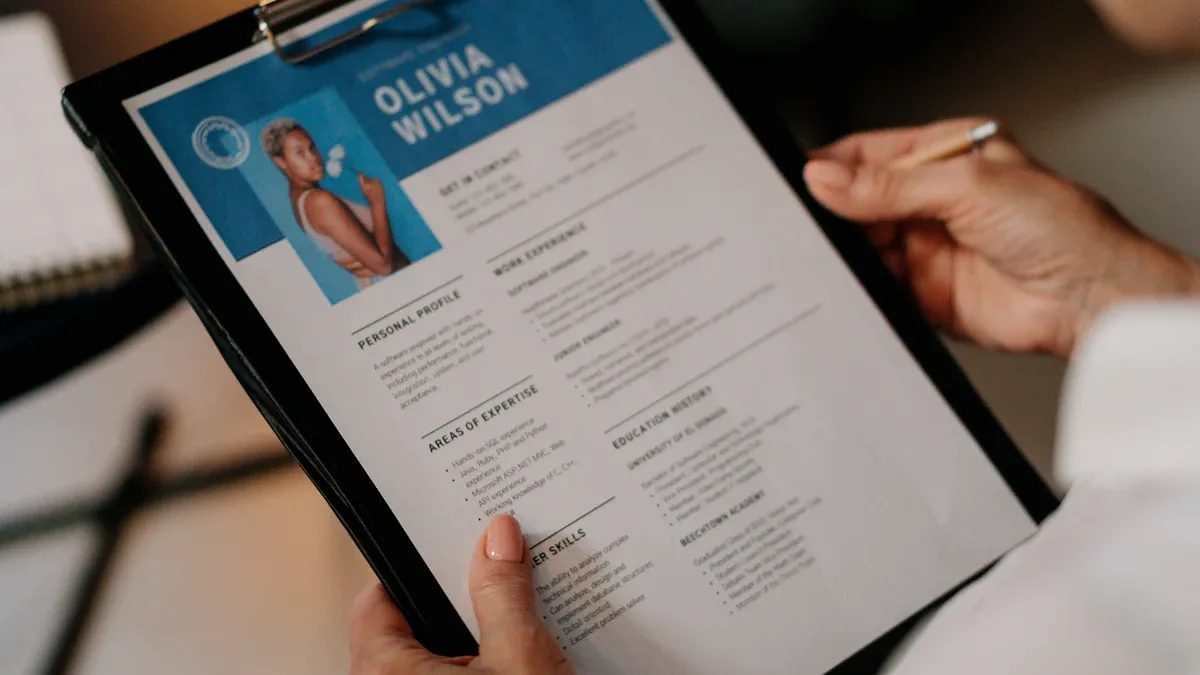
Ensure the System is Intuitive for Recruiters
An intuitive applicant management system simplifies the recruitment process for your team. A user-friendly interface allows recruiters to focus on finding the right candidates instead of struggling with complex software. Small businesses, in particular, benefit from systems that are easy to adopt. This ensures a smooth transition and reduces the learning curve for your team.
Recruitment experts emphasize that intuitive systems improve efficiency by streamlining tasks like candidate tracking and communication. For example, automated updates keep candidates informed throughout the hiring process. This reduces uncertainty and fosters trust. Additionally, a well-designed system helps you avoid poor hiring decisions by providing clear and actionable insights. These features save time and allow your team to concentrate on building strong candidate relationships.
When evaluating an applicant tracking system, prioritize platforms that offer seamless navigation and straightforward workflows. This ensures your team can manage hiring processes efficiently without unnecessary complications.
Evaluate Candidate-Facing Features for Accessibility
Your candidate tracking platform should provide an excellent experience for applicants. Accessible features, such as mobile-friendly interfaces and clear instructions, encourage more candidates to complete their applications. Studies show that nearly 60% of candidates apply using mobile devices. If your system lacks mobile compatibility, you risk losing qualified talent.
Additionally, 92% of job seekers abandon applications due to overly complex processes. Simplifying the application steps can significantly improve completion rates. Accessible applicant tracking software also ensures that candidates with disabilities can apply without barriers. This inclusivity not only broadens your talent pool but also strengthens your employer brand.
To enhance the candidate experience, choose a system that offers customizable application forms and automated responses. These features demonstrate professionalism and respect for the applicant’s time. A positive experience increases the likelihood of candidates accepting job offers and recommending your company to others.
Evaluate Reporting and Analytics Capabilities
Look for Customizable Reporting Features
Customizable reporting features in recruiting software empower you to tailor the recruitment process to your organization’s unique needs. These tools allow you to create reports and dashboards that provide a comprehensive view of your hiring pipeline. For example, you can track performance metrics like time to hire, candidate quality, and application completion rates. By analyzing these metrics, you can identify trends and refine your hiring strategies.
A system with robust reporting capabilities enhances decision-making. It helps you focus on areas that need improvement, such as reducing bottlenecks in the hiring process or improving candidate engagement. Customizable reports also allow you to measure the effectiveness of specific recruitment campaigns. This ensures that your efforts align with your company’s goals and deliver measurable results.
Tip: Look for systems that offer drag-and-drop report builders or pre-designed templates. These features save time and make it easier to generate insights without technical expertise.
Ensure Data-Driven Insights for Recruitment Decisions
Data-driven insights transform recruitment into a strategic process. Modern recruiting software collects and analyzes data points like job titles, skills, and education to help you make informed decisions. For instance, tracking the origin of job applications can reveal which platforms deliver the best candidates. This information allows you to allocate resources effectively and reduce costs.
Data analytics also supports diversity and inclusion initiatives. AI tools can analyze metrics such as race, gender, and location to build a diverse candidate pipeline. Additionally, monitoring quality-based metrics like retention rates and submission-to-acceptance ratios ensures that you hire candidates who align with your company’s long-term needs.
Case studies highlight the benefits of incorporating analytics into applicant management systems. For example, recruiters have used data to identify cities with the highest concentration of qualified engineers. This approach improves candidate quality and strengthens relationships by focusing on highly qualified individuals. By leveraging these insights, you can optimize your hiring process and achieve better outcomes.
Consider Flexibility and Customizability
Adapt the System to Your Hiring Workflow
Flexibility in an applicant management system ensures it adapts to your unique hiring needs. Customizable workflows allow you to tailor processes to fit your recruitment strategy. For example, you can adjust the system to match your hiring stages, from sourcing to onboarding. This level of control ensures a seamless hiring journey that aligns with your business goals.
Personalized communication templates are another essential feature. These templates maintain brand consistency in candidate interactions, projecting professionalism at every touchpoint. Additionally, integration with niche job boards enables targeted outreach to specific candidate pools. This approach enhances recruitment efficiency by connecting you with the right talent faster.
By choosing an applicant tracking system with robust customization options, you ensure your hiring process works for you—not the other way around.
Real-world examples highlight the importance of adaptability. For instance:
System | Adaptation Description |
|---|---|
RecruitCRM | Integrates with popular job boards and recruitment tools for streamlined job posting. |
SmartRecruiters | Connects with other HR systems to keep data organized and reduce errors. |
These systems demonstrate how customization can simplify workflows and improve hiring outcomes.
Check for Role-Based Access and Permissions
Role-based access and permissions enhance both security and efficiency in applicant management systems. By restricting access to sensitive data, you protect candidate information and reduce the risk of security breaches. A study by IBM found that role-based access control (RBAC) decreases security incidents by up to 75%. This feature ensures only authorized users can view or modify critical data, safeguarding your recruitment process.
Role-based permissions also improve team collaboration. Recruiters, hiring managers, and HR personnel can access the tools and information they need without unnecessary overlap. This streamlined approach minimizes errors and boosts productivity. For example, a recruiter might focus on sourcing candidates, while a hiring manager reviews applications and schedules interviews. Clear role definitions prevent confusion and keep the process running smoothly.
When evaluating systems, prioritize those that offer robust access controls. This ensures your team works efficiently while maintaining the highest security standards.
Explore Integrations with Existing Tools
Ensure Compatibility with HR and Payroll Software
Integrating your applicant management system with existing HR and payroll tools can significantly improve efficiency. A well-integrated system consolidates all HR functions into a single interface, streamlining processes and reducing the need to switch between platforms. This allows HR professionals to focus on strategic tasks rather than juggling multiple systems. Automation further reduces manual workloads by handling repetitive tasks like data entry and payroll calculations.
For example, when your applicant management system syncs with payroll software, new hire information automatically transfers to payroll records. This eliminates errors and ensures accurate compensation. Additionally, integration simplifies onboarding by centralizing employee data, making it easier to manage benefits, tax forms, and compliance requirements.
To ensure compatibility, follow these steps:
Research systems that align with your requirements.
Test the compatibility of the tools you plan to integrate.
Implement the integration carefully to avoid disruptions.
Evaluate the outcomes to ensure the integration meets your goals.
Maintain the integration by updating software and addressing issues promptly.
By taking these steps, you can create a seamless connection between your applicant management system and other HR tools, enhancing productivity and accuracy.
Look for API Support for Seamless Integration
API (Application Programming Interface) support plays a crucial role in connecting your applicant management system with other software. APIs enable different systems to communicate and share data, ensuring smooth workflows and reducing manual intervention. For instance, APIs allow your system to pull candidate data from job boards or push employee details to HR platforms.
The benefits of API support include enhanced security, streamlined integration, and improved scalability. Here’s a breakdown of how APIs contribute to seamless integration:
Benefit/Feature | Description |
|---|---|
Enhanced Security and Compliance | Enforces access controls, encrypts data, and ensures compliance with standards like GDPR. |
Streamlined Integration Processes | Simplifies system connections, enabling faster collaboration between teams. |
Improved Scalability and Reliability | Optimizes performance with tools like rate limiting and load balancing for reliable scaling. |
Real-Time Monitoring and Analytics | Provides visibility into API performance, helping to identify and resolve issues proactively. |
Developer Portals | Encourages collaboration with interactive documentation and self-service tools for developers. |
Policy Configurations | Controls API interactions with features like authentication and traffic management. |
When evaluating systems, prioritize those with robust API support. This ensures your applicant management system integrates seamlessly with existing tools, saving time and improving overall efficiency. Using an applicant tracking comparison tool can help you identify systems with strong API capabilities.
Ensure Social Media and Job Board Compatibility
Simplify Job Posting Across Platforms
An applicant management system that integrates with social media and job boards simplifies the job posting process. You can post openings across multiple platforms simultaneously, saving time and effort. This integration ensures that your job listings reach a broader audience, increasing the chances of finding qualified candidates. Modern systems also allow candidates to apply directly through social media, making the process more convenient for mobile users.
Studies show that 94% of recruiters use social media for hiring, while 86% of job seekers rely on these platforms during their job search. Organizations that focus on social media recruiting investments see faster hiring cycles and improved candidate quality. The chart below highlights the importance of social media in recruitment:
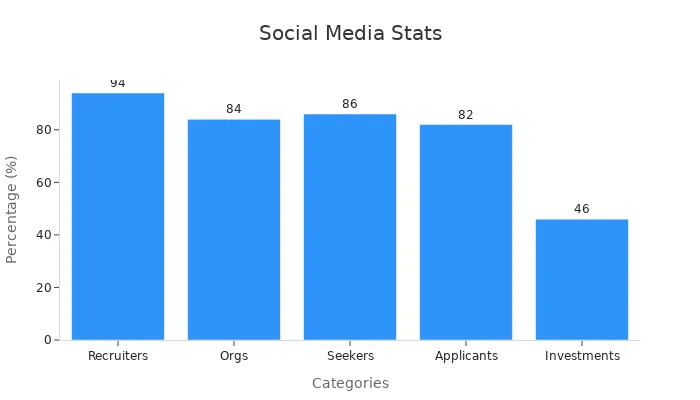
By integrating with job boards and social media, you can also send job alerts to qualified candidates. This proactive approach speeds up the recruitment process and ensures you connect with top talent efficiently.
Leverage Social Media for Candidate Sourcing
Social media offers a powerful way to source candidates, especially those who may not actively seek new opportunities. Platforms like LinkedIn, Facebook, and Twitter allow you to showcase your company culture and engage with potential candidates authentically. LinkedIn remains the most effective platform, with 96% of recruiters using it and 73% considering it the best for sourcing talent.
Experts recommend using social media to post job openings and connect with passive candidates. Regularly sharing content that reflects your company’s values and achievements builds a strong employer brand. This strategy attracts candidates who align with your organization’s culture, enhancing the quality of hires. Additionally, targeted outreach through social media promotes diversity and inclusion, helping you build a well-rounded team.
Applicant management systems with robust social media integration make it easier to implement these strategies. When evaluating systems, use an applicant tracking comparison tool to identify platforms that excel in social media compatibility.
Focus on Employer Branding and Career Site Features

Customize Career Pages to Reflect Your Brand
Your career page serves as the digital front door to your company. A well-designed page not only attracts candidates but also communicates your brand's identity. By customizing your career page, you can showcase your company’s mission, values, and unique culture. This helps candidates understand what makes your organization special and whether they align with your vision.
A strong career page offers more than just job listings. It provides depth and flexibility that other platforms cannot match. For example:
It allows you to control the narrative about your company, presenting your best version to job seekers.
It engages visitors by telling your story effectively, which improves hiring metrics like cost per hire and time to hire.
Consider the following metrics to measure the impact of your career page:
Metric | Description |
|---|---|
Indicates the overall interest in the career page and potential candidate engagement. | |
Visitor source | Shows how candidates are finding the career page, which can inform branding strategies. |
Customizing your career page ensures it reflects your brand while attracting top talent. This approach not only improves engagement but also enhances recruitment efficiency.
Highlight Company Culture and Values
Candidates today want more than just a paycheck. They seek employers whose values align with their own. Highlighting your company culture and values on your career page helps you connect with these candidates. Use this space to showcase your team dynamics, work environment, and commitment to diversity and inclusion.
Career pages are evolving into interactive platforms that actively engage talent. By featuring videos, testimonials, or behind-the-scenes content, you can bring your company culture to life. For instance, sharing employee stories or team achievements gives candidates a glimpse into your workplace. This transparency builds trust and helps them make informed decisions.
A career page optimized for search terms also attracts organic traffic. Candidates actively searching for opportunities will find your page, increasing your reach. When evaluating systems, use an applicant tracking comparison tool to identify platforms that support these features. A well-structured career page not only engages visitors but also strengthens your employer brand.
Test the Candidate Experience
Apply as a Candidate to Evaluate the Process
Testing your hiring process by applying as a candidate offers valuable insights into its strengths and weaknesses. This approach allows you to experience the journey firsthand, from job posting to final communication. By doing so, you can identify areas that may frustrate applicants, such as unclear instructions or lengthy forms. Nearly 25% of respondents in a 2023 survey reported difficulties in evaluating candidates effectively, highlighting the need for improved recruitment tools and strategies.
A smooth and efficient process not only attracts top talent but also enhances your employer brand. Research shows that 70% of candidates consider the recruitment experience a deciding factor when choosing between multiple offers. Additionally, 28% of applicants express frustration with poor communication during the hiring process. Incorporating skills tests or automated updates can address these issues, ensuring candidates feel valued and informed.
To refine your process, simulate the candidate experience regularly. This proactive step helps you identify and resolve bottlenecks, ultimately improving the quality of hires and reducing time-to-hire.
Ensure Mobile-Friendliness and Accessibility
Mobile-friendliness is no longer optional in today’s hiring landscape. Almost 60% of candidates use mobile devices to apply for jobs. A lack of mobile compatibility can result in losing qualified applicants. Recruitment expert Lovepreet Dhaliwal emphasizes, “A user-friendly interface is essential for small businesses to adopt technology seamlessly.”
Accessibility also plays a critical role in attracting a diverse talent pool. The best recruitment software eliminates barriers, ensuring candidates can apply without unnecessary obstacles. Features like responsive design, clear navigation, and inclusive application forms make the process seamless for all users.
By prioritizing mobile-friendliness and accessibility, you create a positive impression and expand your reach to a broader audience. Use an applicant tracking comparison tool to identify systems that excel in these areas.
Research Vendor Support and Updates
Check for Reliable Customer Support
Reliable customer support ensures your applicant management system operates smoothly. When issues arise, quick and effective assistance minimizes disruptions to your hiring process. Vendors offering 24/7 support or dedicated account managers provide peace of mind. You can focus on recruitment without worrying about technical setbacks.
Evaluate the vendor’s support options before committing. Look for multiple communication channels, such as live chat, email, and phone support. Reading customer reviews can also reveal how responsive and helpful the vendor’s team is. A system with strong customer support ensures your team receives timely solutions, keeping your recruitment process on track.
Tip: Test the vendor’s support by asking questions during the demo phase. This helps you gauge their responsiveness and expertise.
Ensure Regular Updates and New Features
Regular updates and innovative features keep your applicant management system competitive. Vendors who prioritize updates ensure their software adapts to changing recruitment trends. This enhances your ability to attract top talent and improves overall efficiency.
Statistics highlight the importance of updates in recruitment technology. For example, 68% of recruiters want to invest in newer tools, while 94% agree that applicant tracking systems positively impact hiring processes. Teams using these systems report a 70% increase in productivity due to automation. The table below summarizes these findings:
Statistic | Percentage |
|---|---|
Recruiters wanting to invest in newer recruiting technology | 68% |
Recruiters agreeing ATS has reduced overall time-to-hire | 86% |
Recruiters agreeing quality of new hires has increased with ATS | 79% |
Teams using ATS finding more high-quality candidates compared to traditional | 62% |
Respondents believing automation of recruitment processes increases productivity | 70% |
Recruiters agreeing ATS has positively impacted hiring processes | 94% |
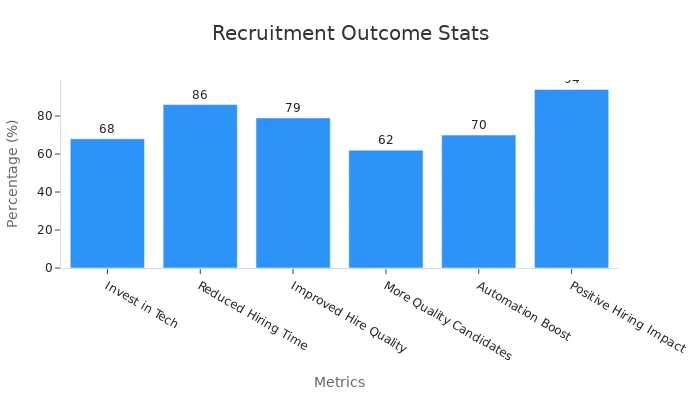
When evaluating vendors, ask about their update schedule and plans for future features. A system that evolves with your needs ensures long-term success. Use an applicant tracking comparison tool to identify platforms with a strong track record of updates and innovation.
Choosing the right applicant management system is a strategic decision that impacts your hiring process and long-term business success. Aligning the system with your goals ensures scalability, cost savings, and improved productivity. For example, systems that collect metrics like time-to-hire and cost-per-hire help refine recruitment strategies while enhancing the candidate experience.
Testing usability and integrations is equally important. A seamless system simplifies workflows and ensures compatibility with existing tools. Additionally, evaluating the candidate experience ensures your process remains accessible and engaging.
Thorough research and applicant tracking comparison tools help you identify the best fit for your needs. By taking these steps, you can optimize your hiring process and build a foundation for sustained growth.
Tip: Focus on systems that provide data-driven insights to support smarter recruitment decisions and long-term success.
FAQ
What is an applicant management system, and why do you need one?
An applicant management system (AMS) is software that helps you manage recruitment. It automates tasks like posting jobs, tracking applications, and screening candidates. You need one to save time, improve hiring efficiency, and enhance the candidate experience.
How do you determine if an AMS fits your company?
Evaluate your hiring needs, company size, and budget. Look for features that align with your goals, such as scalability, reporting tools, and integrations. Testing demos or free trials helps you assess usability and compatibility.
Can small businesses benefit from an AMS?
Yes! Small businesses gain efficiency by automating repetitive tasks. Scalable systems allow you to start with basic features and expand as your company grows. This ensures cost-effectiveness while improving your hiring process.
How does an AMS improve the candidate experience?
An AMS simplifies applications with mobile-friendly forms and automated updates. Candidates stay informed throughout the process, reducing frustration. Accessible systems also ensure inclusivity, helping you attract a diverse talent pool.
What should you look for in vendor support?
Reliable vendor support ensures smooth operations. Look for 24/7 assistance, multiple communication channels, and regular updates. Testing support during the demo phase helps you gauge responsiveness and expertise.
Tip: Always read customer reviews to understand the vendor’s reliability and service quality.
See Also
5 Tips for Choosing the Best Applicant Tracking System
Essential Factors to Consider When Selecting an ATS
Top 10 Features Every Recruiter Needs in an ATS
A Guide to Effectively Utilizing an Applicant Tracking System
Enhance Your Recruitment Process with the Ideal Management System
From recruiting candidates to onboarding new team members, MokaHR gives your company everything you need to be great at hiring.
Subscribe for more information

